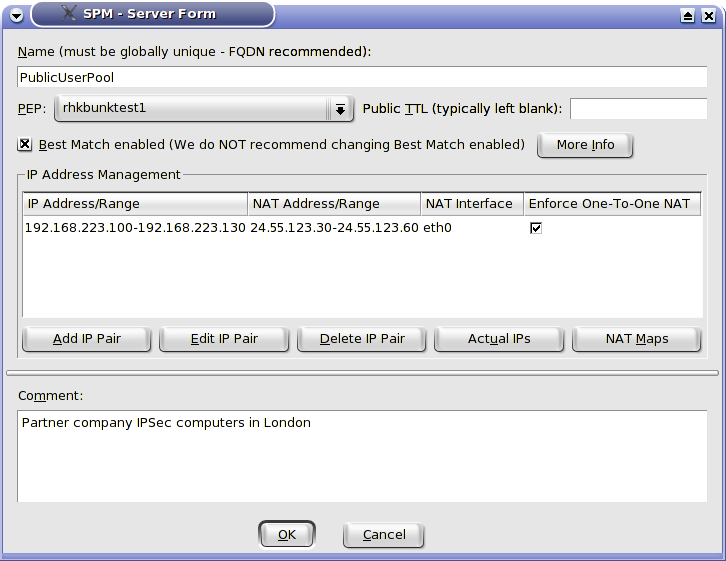In this example, the administrator has allowed One-To-One NAT for a private range to map to a matching public range. In this way, internal users who need public addresses can be placed into the 192.168.223.130-150 range and automatically receive a unique, fixed, public address without having to reconfigure the firewall.