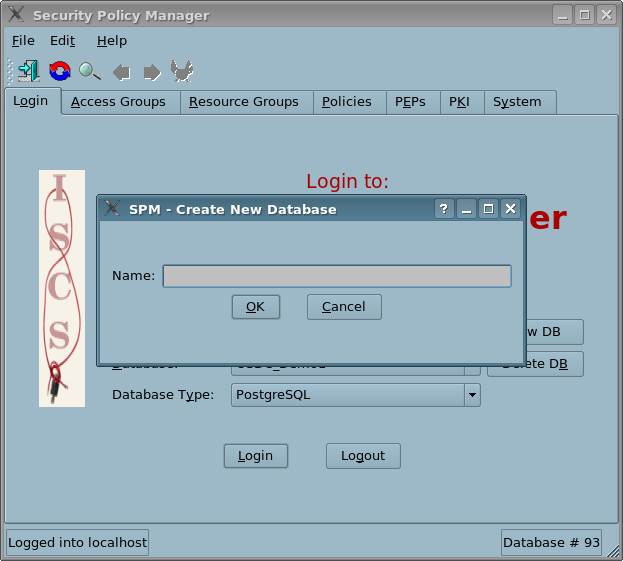Previous
Index Next
Previous
Index Next
ISCS version 0.1.1
The DBD administration tab allows one to add a new database to or delete an existing database from any database server including database servers to which one is not currently logged in. It is not necessary to enter a user name and password if one is already logged in and wishes to use the same user name and password; the current credentials will be used. Otherwise, if one is not logged in or wishes to use different credentials, one must enter a user name and/or password.
Delete Database
Enter the database server hosting the database you wish to delete if it is different from the server already in the database server field. This will populate the list of databases. Choose the database you wish to delete, make sure the Database Type is correct, and chose Delete DB.

Create New Database
Enter the database server on which you wish to create the new database if it is different from the server already in the database server field. Ensure the Database Type is correct. Choose New DB. Enter the new database name and choose OK. You will be asked if you want to login to the new database.